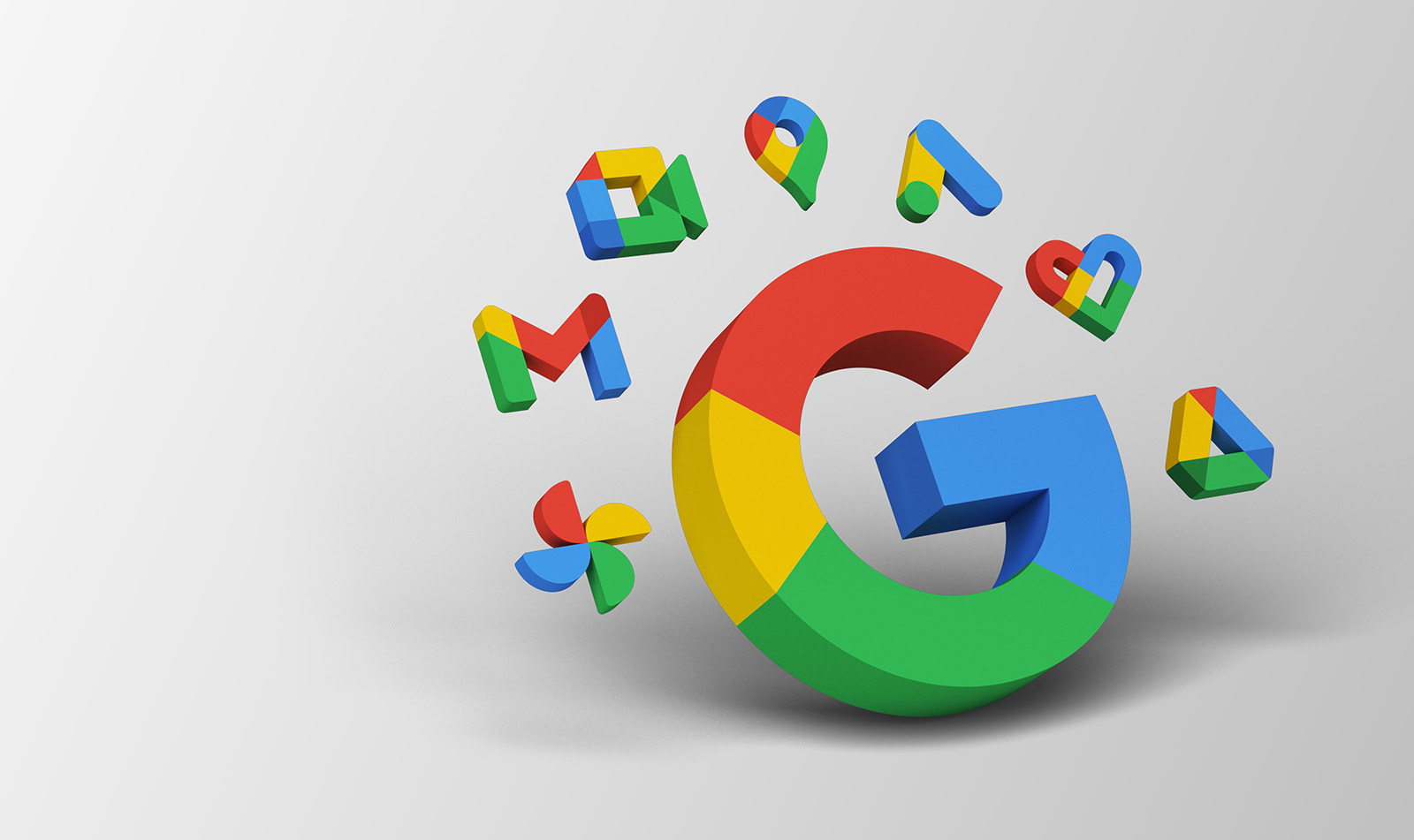
Why do specific search results move up in the search engine rankings? If you have ever wondered by particular hits move on the results list of Bing or Google searches, read on to find out more.
The Vital Importance Of Backlinks
The number of new backlinks a page has, positively influences a page’s ranking in search engine results. Tools like Ahrefs.com can find new backlinks for an entire URL. Logging in and pasting the page’s full URL address in the search box at the top of the tool will display how many backlinks a page has.

Once the results are displayed, take note of the number under “Referring Domains.” If the number is very low, then Ahrefs has found very few or no websites linking to the URL, but a high number means that many websites are referencing it. By clicking the blue number under “Referring Domains” a user can see the full list of backlinks found by Ahrefs. Clicking on the “First Seen” prompt on the right side of the table will sort the links in descending order from most recent to oldest.

How to find out if new links increase the page’s rating
Sometimes older posts or articles are found to have a significant number of new links directed to them. The rise in backlinks directly correlates to the rise of the page in the search results.
Checking For Updated Content
If the modified date is visible
If the original publication date of a blog post is visible, it will likely appear at the top (though sometimes elsewhere on the page, typically somewhere near the name of the author.
If the modified date is not visible
When a publication date isn’t visible, the information about the most recently updated time can be found in the HTML source of the page. To perform this check, a user can right-click on the page, and select View Source or Show Page Source from the click menu that comes up, showing the HTML code behind the page.
A user can then search the HTML code much like any web page search function and look for the following terms:
● Date
● Created
● Modified
● Updated
● Published
The date of publication will reflect the original date of the content’s posting, so if the page has been updated since it, an updated page is likely to appear somewhere in the HTML logic too.
Checking For Updated Content
A particularly clever trick that publishers sometimes use to generate more traffic is to change the title of their post, article, or any other type of published content in order to generate new traffic. The best way to determine if this happened is to use Archive.org’s Wayback Machine tool which takes snapshots of pages during a certain time period. When a user leverages this tool they can see a few historical versions of the site, comparing them to what it currently looks like.
To perform this search, one must:
● Navigate to Archive.org and enter the full URL of the website of interest
● Hit Enter and a calendar with dates of the site’s snapshot will appear
● Click any of the dates to see what the page looked like at the time its snapshot was taken

If the page looks different from its current incarnation, then it has been altered. This is typically used to (at least temporarily) rank better with Google. It is fair to note, however, that owners of sites may have excluded the site from references by the Wayback Machine tool, in which case no results will display when the tool is used.

Check for refreshed body content
It is also possible that the body content has changed, not the title of the page, though this is a rare occurrence. If the title is the same, the Wayback Machine can also be used to check if the body of the page has been updated.
Checking For Google Updates
Sometimes searching users may detect that a particular page seems to have leaped up in the SEO rankings, and is now appearing higher than it was previously positioned. This could have to do with a Google update. Fiveyellowstars utilizes a number of tools including SemRush, RankRanger, Algoroo, and MozCast (just to name a few) to confirm if this was the case.
If Google updates its Core Algorithm, the conditions and qualifiers for what allows a page to rank higher (or lower) may change, therefore, a page that is already utilizing the “now” correct methods suitable for a Google update may move up in the rankings automatically.

The red box shows a tiny icon. When you click on the icon, you get this pop-up (see image below).
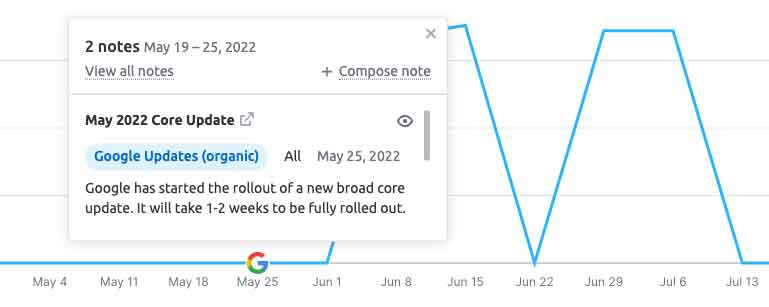
Rank Ascension Through Social Media Activity
While backlinks, Google updates, as well as content and page title refreshes are all contributing factors to a page moving up in SEO ranking, social media could play a vital part as well. This is particularly likely if all of the other methods prove to not be factors. Social media is a major source of driving traffic to a site, so if traffic to it rises, it is potentially due to the higher visibility offered through posts on social media platforms.
If, for instance, an influencer posts about an old blog article, it will generate the viewership of that article by interested parties. While those visits would not show as content refreshes or links, the navigational search-based engines would detect the searches and incorporate them into the algorithm. If the URL is pasted into the Chrome browser, launching a visitor to an older page, Google will note the visit, and incorporate it as a factor into the content ranking scheme.
Various social media activity including likes and retweets generates additional traffic. All of these get rolled into the overwhelmingly complex formula that is not the search engine algorithm, an entity so intricate at this point, it would stump its creators. To provide more relevant results, search engines maneuver search hits up or down, to evaluate which will get the most clicks. Those that do will then get ranked higher.







